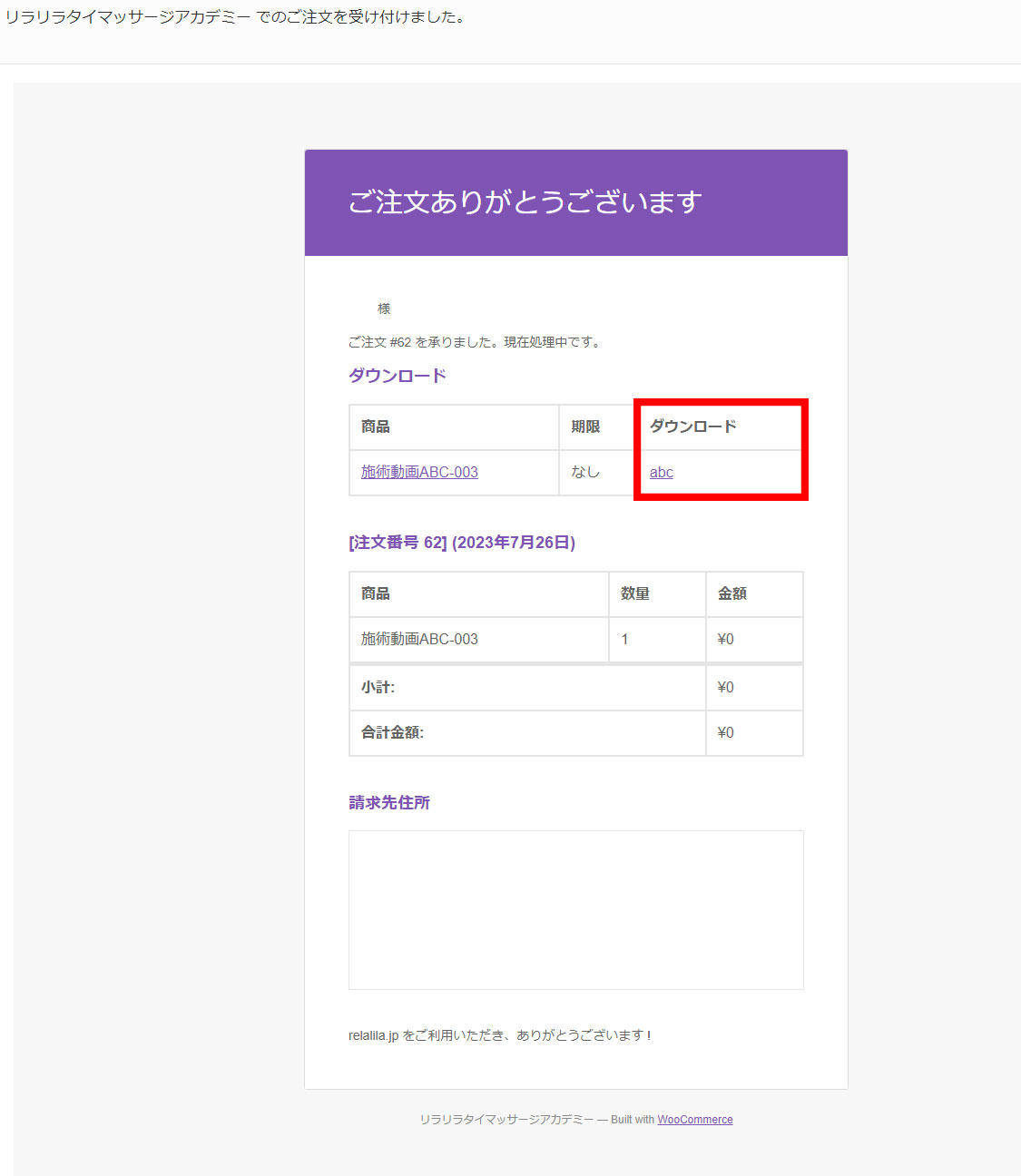①ご購入されたい商品の「カートに入れる」ボタンをクリックします。
Click the “Add to Cart” button for the product you wish to purchase.

②お買い物かご内を表示させます。
Display the contents of your shopping cart.

③「Proceed to Checkout」ボタンをクリックし、必要情報を入力の上、お支払い情報の入力をします。
※決済方法は、クレジットカードのみです。
Click the “Proceed to Checkout” button, enter the required information and payment options.
※Payment method is credit card only.
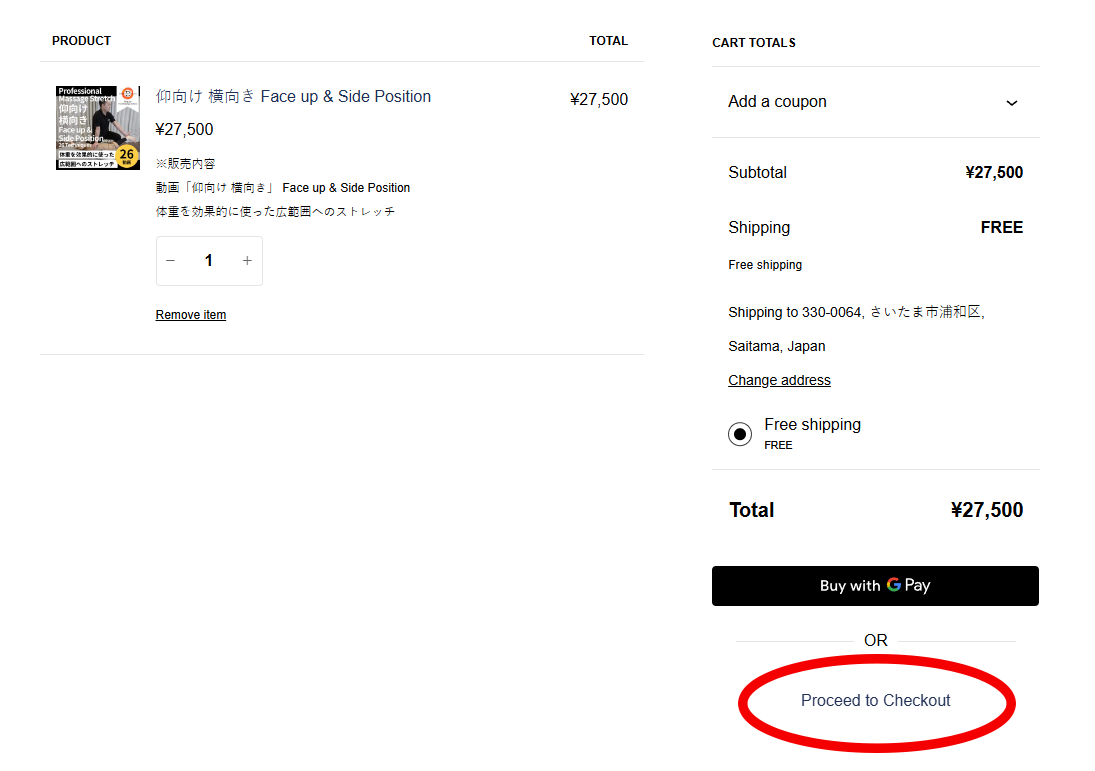
④購入内容、クレジットカード情報、お客様情報などに間違いがないか、確認ページで確認し、問題なければ、「Place Order 注文する」ボタンをクリックします。
Check the confirmation page to make sure the purchase details, credit card information, customer information, etc. are correct, and if there are no problems, click the “Place Order” button.

⑤「Place Order」 注文するボタンをクリック後、「Thank you for your purchase ご購入ありがとうございます」と表示されたページが出たら、購入手続きが完了します。また、同画面内に該当アイテムのダウンロードボタンが表示されます。
※その後に送信される購入完了の通知メールにも、ダウンロードボタンが表示されます。
※会員登録されているお客様が、ログインして購入した場合は、会員マイページ内の購入履歴より、ダウンロードすることも可能です。(期限設定はございません。)
After clicking the “Place Order” button, a page that says “Thank you for your purchase” will appear, indicating that the purchase procedure is complete. Additionally, a download button for the corresponding item will be displayed on the same screen.
*The download button will also be displayed in the purchase completion notification email sent afterwards.
*If you are a registered member and have logged in and made a purchase, you can also download it from the purchase history on your member’s My Page. (There is no deadline setting.)
⑥購入手続きが完了すると、以下の購入内容をお知らせするメールが購入者様メールアドレス宛てに自動送信されます。また、メール画面上にもダウンロードボタンが表示されます。
Once the purchase procedure is complete, an email will be automatically sent to the purchaser’s email address informing them of the purchase details below. A download button will also be displayed on the email screen.
※メールサンプル画像
メールの件名:「タイマッサージチャンピオンアカデミーでのご注文を受け付けました。」
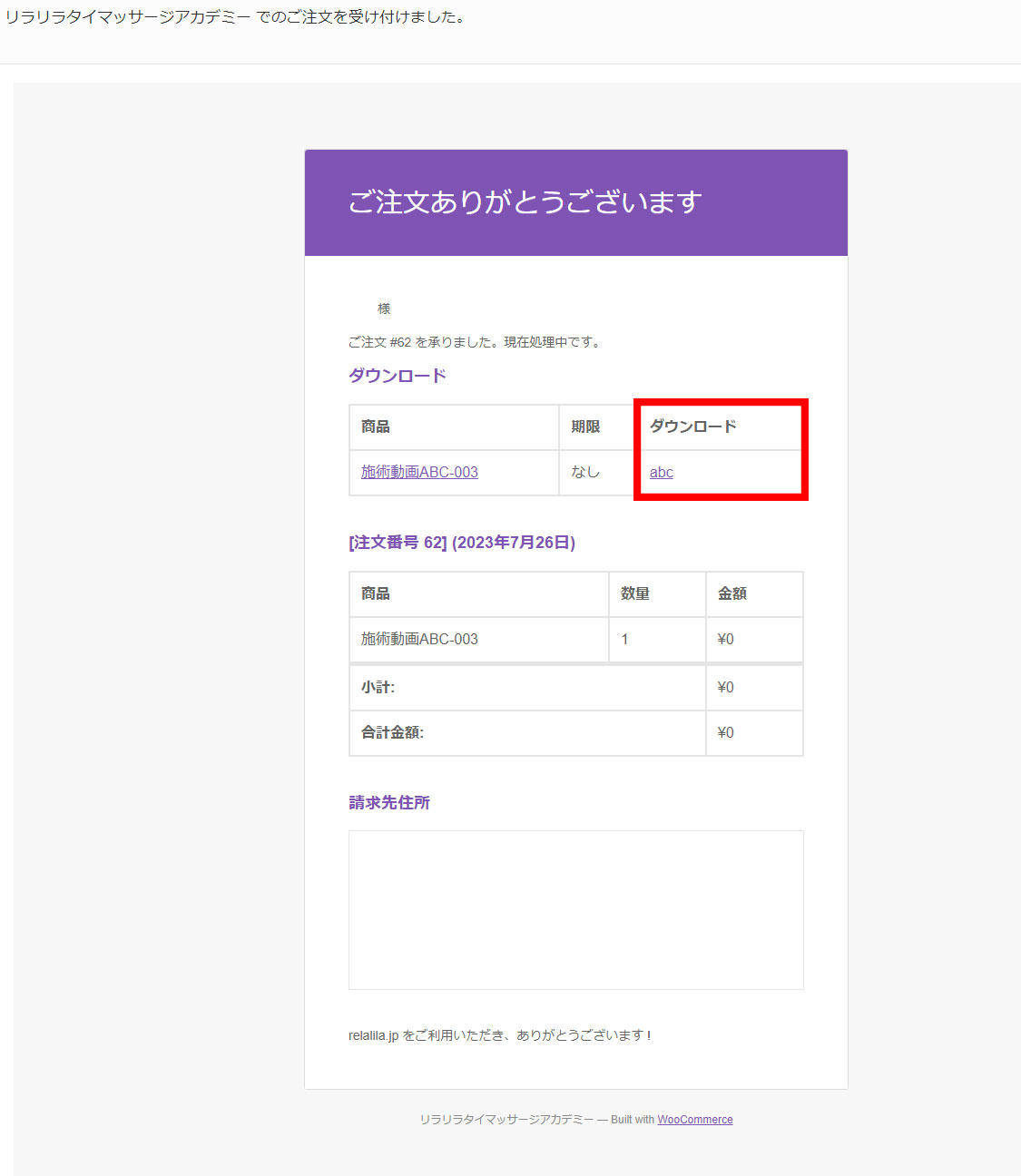
①ご購入されたい商品の「カートに入れる」ボタンをクリックします。
Click the “Add to Cart” button for the product you wish to purchase.

②お買い物かご内を表示させます。
Display the contents of your shopping cart.

③「PayPal」ボタンをクリックし、必要情報を入力の上、お支払い情報の入力をします。
Click the “PayPal” button, enter the required information and payment options.

④PayPalにログインし、購入内容、クレジットカード情報、お客様情報などに間違いがないか確認し、問題なければ、「購入を完了する」ボタンをクリックします。
Log in to PayPal and check that your purchase details, credit card information, customer information, etc. are correct, and if there are no errors, click the “Complete Purchase” button.

⑤「Complete Purchase」 購入を完了するボタンをクリック後、「Thank you for your purchase ご購入ありがとうございます」と表示されたページが出たら、購入手続きが完了します。また、同画面内に該当アイテムのダウンロードボタンが表示されます。
※その後に送信される購入完了の通知メールにも、ダウンロードボタンが表示されます。
※会員登録されているお客様が、ログインして購入した場合は、会員マイページ内の購入履歴より、ダウンロードすることも可能です。(期限設定はございません。)
After clicking the “Complete Purchase” button, a page that says “Thank you for your purchase” will appear, indicating that the purchase procedure is complete. Additionally, a download button for the corresponding item will be displayed on the same screen.
*The download button will also be displayed in the purchase completion notification email sent afterwards.
*If you are a registered member and have logged in and made a purchase, you can also download it from the purchase history on your member’s My Page. (There is no deadline setting.)
⑥購入手続きが完了すると、以下の購入内容をお知らせするメールが購入者様メールアドレス宛てに自動送信されます。また、メール画面上にもダウンロードボタンが表示されます。
Once the purchase procedure is complete, an email will be automatically sent to the purchaser’s email address informing them of the purchase details below. A download button will also be displayed on the email screen.
※メールサンプル画像
メールの件名:「タイマッサージチャンピオンアカデミーでのご注文を受け付けました。」